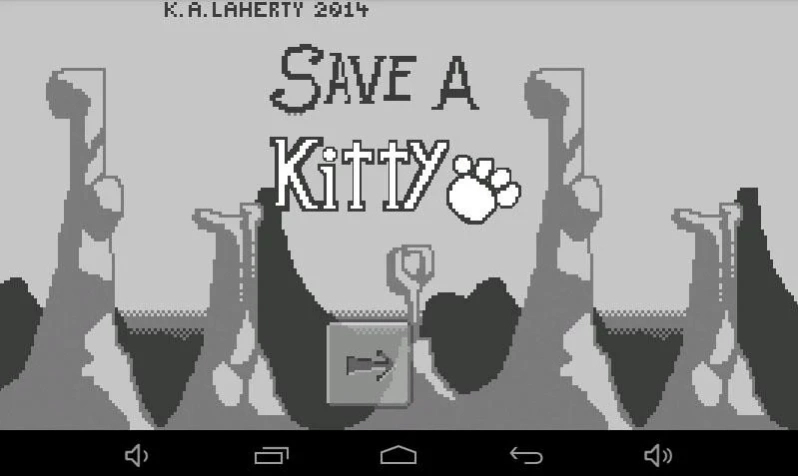Save a Kitty 1.0
Continue to app
Free Version
Publisher Description
Save a Kitty - It's your job to save a kitty! Shoot and jump and jump and shoot!
It looks like a kitty needs saving, and you're the only person (or robot... I dunno), who's up to the task. Maybe it's your job to save cats... Maybe it's your cat... I really dunno. But you have a lazer blaster and a keenness towards jumping, so you must (well... "must" is a strong word... "might"?) save a kitty from a planet full of dangerous aliens.
Well... It's a small planet. And their isn't THAT many aliens... but I think you get the point.
This game is a port of a game I made to learn Javascript, the original html5 game can be found here:
http://gamejolt.com/games/action/save-a-kitty/36656/
It's sort of a homage to old school portable games... so I only used 4 shades of grey and
very simple wave forms for the music and sounds. It is really quite a small game, but I've
been told it's quite hard... For reference, it can be beaten in about one minute once you
figure it out.
I hope you enjoy it.
About Save a Kitty
Save a Kitty is a free app for Android published in the Action list of apps, part of Games & Entertainment.
The company that develops Save a Kitty is Kalaherty. The latest version released by its developer is 1.0.
To install Save a Kitty on your Android device, just click the green Continue To App button above to start the installation process. The app is listed on our website since 2014-12-10 and was downloaded 1 times. We have already checked if the download link is safe, however for your own protection we recommend that you scan the downloaded app with your antivirus. Your antivirus may detect the Save a Kitty as malware as malware if the download link to com.kalisme.savekityy is broken.
How to install Save a Kitty on your Android device:
- Click on the Continue To App button on our website. This will redirect you to Google Play.
- Once the Save a Kitty is shown in the Google Play listing of your Android device, you can start its download and installation. Tap on the Install button located below the search bar and to the right of the app icon.
- A pop-up window with the permissions required by Save a Kitty will be shown. Click on Accept to continue the process.
- Save a Kitty will be downloaded onto your device, displaying a progress. Once the download completes, the installation will start and you'll get a notification after the installation is finished.